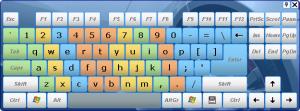Comfort On-Screen Keyboard Lite
7.5
Size: 5.38 MB
Downloads: 4605
Platform: WinXP,Windows2000,Windows2003,Windows Tablet PC Edition 2005,Windows Media Center Edition 2005,Windows Vista Starter,Windows Vista Home Basic,Windows Vista Home Premium,Windows Vista Business,Windows Vista Enterprise,Windows Vista Ultimate
They say the mouse is the most used computer peripheral; and for good reason since you can use the mouse to do just about anything. The one thing you cannot use the mouse for is to type – unless you have the right piece of software by your side that is. The functionality of the mouse can be extended to cover the functions of the keyboard, granted you have the right piece of software.
In this case it is the Comfort Software-developed application Comfort On-Screen Keyboard Lite that will allow you to type using your mouse. What this application does is put a virtual keyboard on your desktop. You can then use the mouse to do all the things you can do with the keyboard.
Here is what you can expect to get from Comfort On-Screen Keyboard Lite:
- Extensive language support
- Some 20 on-screen keyboard types
- A floating window that allows you to launch Comfort On-Screen Keyboard Lite
- On the on-screen keyboard shortcuts for various applications are displayed
- Show the on-screen keyboard before logging into the system
- Interface themes
- Assign sounds to program events Comfort On-Screen Keyboard Lite is disabled.
- Specify applications in which
On a typical desktop computer, the functionality provided by this application isn’t that spectacular. But it would be spectacular if you could use it on a touch device. Sadly though you cannot use Comfort On-Screen Keyboard Lite on such devices – you can use Comfort On-Screen Keyboard Pro on the other hand. Neither the Lite or the Pro version is freeware; the Pro version costs a bit more, but it comes with a lot of extra features, like multi-touch support, gestures function support, keyboard layout customization, word autocomplete, special characters, and so on.
Pros
- Easy to use
- Extensive language support
- Themes
- Shortcuts to various applications
- Lightweight download size
- Works with Windows 7
Cons
- Free to use only during the 30-day trial period
- Not as feature rich as Comfort On-Screen Keyboard Pro version (it is cheaper though)
Comfort On-Screen Keyboard Lite
7.5
Download
Comfort On-Screen Keyboard Lite Awards

Comfort On-Screen Keyboard Lite Editor’s Review Rating
Comfort On-Screen Keyboard Lite has been reviewed by George Norman on 11 Jun 2010. Based on the user interface, features and complexity, Findmysoft has rated Comfort On-Screen Keyboard Lite 4 out of 5 stars, naming it Excellent